Dual Display Clone Mode
| 1. | Select Multiple Displays. |

| 2. | From the Operating Mode drop-down menu select Clone Display. |
| 3. | Select the Primary Device: Monitor or DigitalDisplay. |
| 4. | Select the Secondary Device: DigitalDisplay or Monitor. |
| 5. | Select Apply. |

| 6. | Select OK within 15 seconds to accept the new settings. |
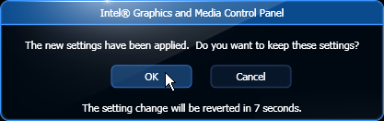
| 7. | Select OK to close the Control Panel. |